Readiness scorecard + auto-fill doc tracker.
Due diligence is mostly organisation and evidence. This playbook gives you a pragmatic checklist, a readiness scorecard, and an auto‑fill tracker so you can stand up an investor‑ready data room in weeks, not months. It’s founder‑friendly, uses standard terms, and links to primary references for legal docs and data‑room best practice.
Key takeaways: Start early. Build a single source of truth with permissions by role. Score your readiness weekly and close gaps before you open the room. Keep the same folder map across rounds so you don’t rebuild under pressure.
Single source of truth, weekly scoring, standard map.
Make a clean data room: use a standard folder map, track every doc in a register, and score readiness weekly across financial, legal, team/HR, product, and go‑to‑market.
Prepare a one‑page overview with cap table, KPIs, and key risks. Keep sensitive items behind tighter permissions. Use recognised templates (e.g., NVCA) and include exact versions of signed agreements.
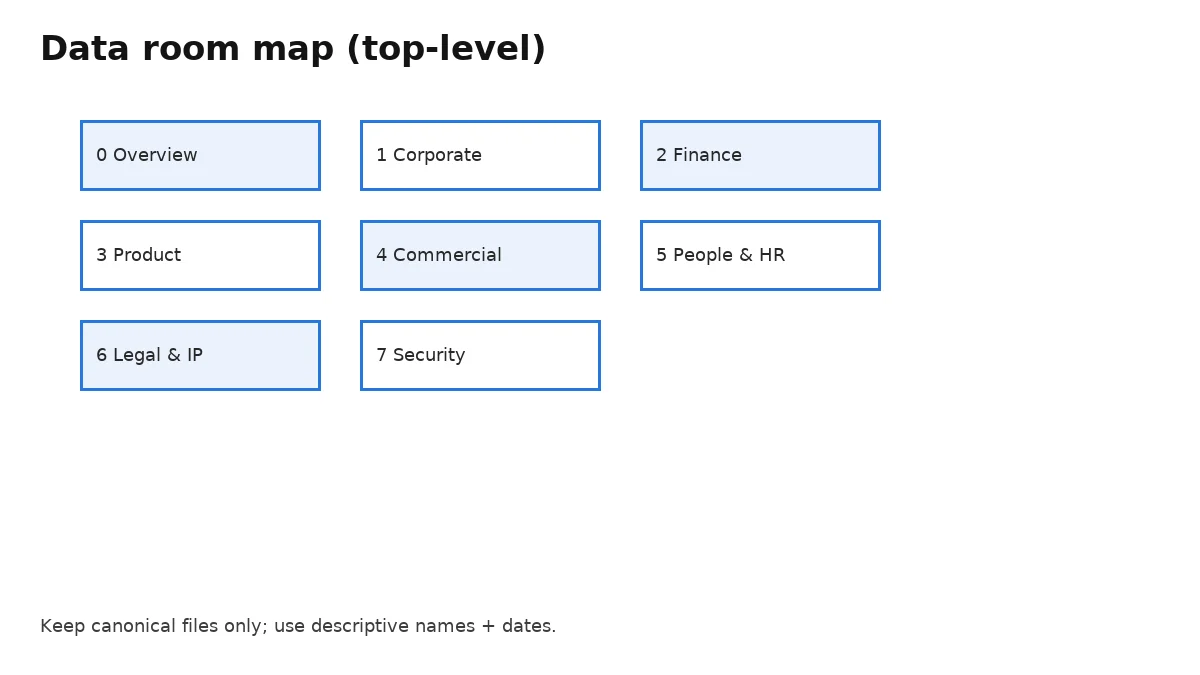
Standardise the top‑level: 0‑Overview, 1‑Corporate, 2‑Finance, 3‑Product & Metrics, 4‑Commercial, 5‑People & HR, 6‑Legal/IP, 7‑Security & Compliance.
Inside each, keep numbered sub‑folders and clear file names with dates and versions. Avoid duplicates; store only the canonical file and link to it from your tracker.
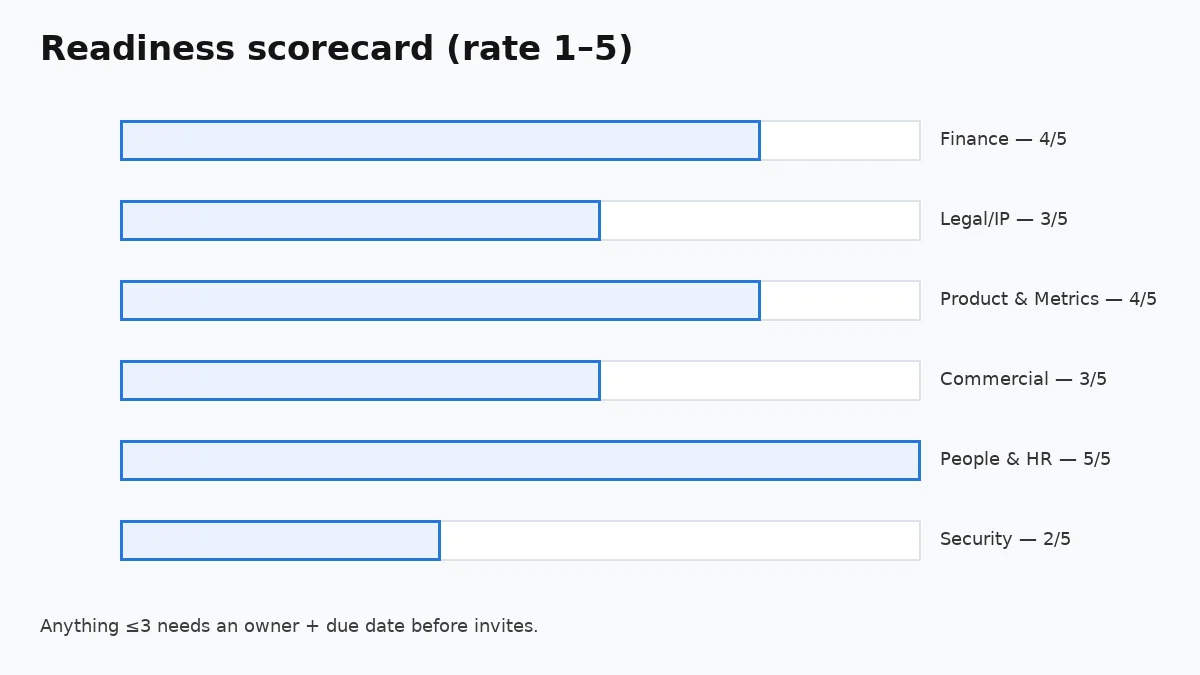
Rate each area 1–5 against clear criteria. Anything ≤3 gets an owner and a due date before you invite investors.
Score dimensions include: financial statements & reconciliations; contracts & board minutes; IP assignments; metrics quality; security policies; and regulatory artefacts. Track deltas weekly and show progress in your investor update.
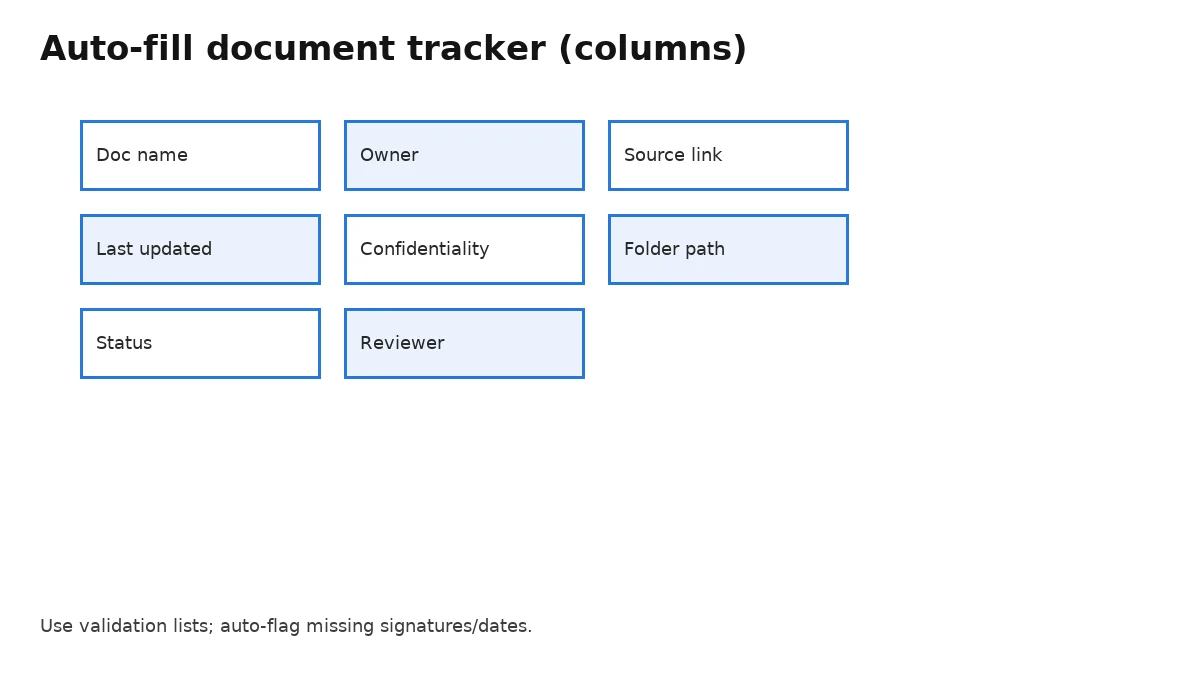
A spreadsheet with columns for document name, owner, source system/link, last updated, confidentiality, and folder path keeps you sane.
Add status, reviewer, and a short description. Use data validation for statuses and owners and formulas to flag missing signatures or stale dates.
Week 1: inventory & gaps; Week 2: generate & sign; Week 3: reconcile & label; Week 4: QA and permissioning.
Don’t wait for a term sheet. Book two standing sessions per week to close gaps. Keep decisions in writing and add them to the ‘Board & consents’ folder.
If you host a lightweight investor page, keep INP ≤200 ms, LCP ≤2.5 s, CLS ≤0.1. Fast pages reduce back‑and‑forth.
Optimise charts as WebP, preconnect to your CDN, and avoid layout shifts by reserving image dimensions.
Related reads: Seed Data‑room Checklist, Finance Stack (GCC), UAE ESOP Plan.
Evidence the numbers and reconcile everything.
Make chain of title obvious.
Prove your traction and reliability.
Show controls and improvements.
Clarity on team, compensation, and equity.
Make pipeline and concentration clear.
Keep questions structured and avoid email sprawl.
Use the data room’s Q&A feature or a shared tracker with columns for question, owner, due date, and link to the answer. Publish twice‑weekly updates. Move recurring questions into a living FAQ inside the room.
Use ISO dates and semantic names.
2025-08-01 Board-minutes-Q2.pdf, 2025-08-10 PnL-2024-2025.xlsx. Avoid “final_v7_reallyfinal”. For spreadsheets, lock a PDF copy for the room and keep the live file read‑only.
Protect PII and secret sauce.
Redact customer PII and secrets in public‑facing contracts; keep an unredacted version with restricted permissions if required. Use watermarking and viewer‑only access where possible.
Define what each score means so teams grade consistently.
ScoreDefinition1No artefacts; claims unsupported2Some artefacts; inconsistent or stale3All artefacts present; minor gaps4Complete, current; cross‑referenced to tracker5Audit‑ready; controls + change log in place
Capture exactly what you shared.
Export the final state of the room (including Q&A) as a zip and store it with permissions in your internal archive. It will save future you during next rounds or an audit.
Data room: secure workspace for diligence. NVCA: US venture model documents. DPIA: data protection impact assessment. Q&A: investor questions workflow within the room.
Weekly until close; quarterly thereafter.
Set a recurring task to refresh financials, cap table, and key contracts each quarter so the room is never more than a few clicks from ready.
Give reviewers a fast orientation.
Your first folder “0‑Overview” should include a single PDF that covers: mission and product in one paragraph; 12–24 months of key KPIs (MRR/ARR, growth, retention, burn/runway); cap table snapshot; team photo with roles; and the 3–5 risks you’re actively managing. Keep it to 1–2 pages with links to deeper folders.
Reduce back‑and‑forth by making numbers traceable.
Quick answers on due‑diligence prep.
Want a clean, investor‑ready data room in 30 days?


© EA Partners 2025. All Rights Reserved.